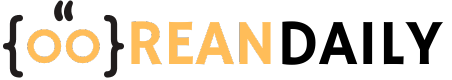CCNAv7-2: Switching, Routing and Wireless Essentials (SRWE)
- Description
- Curriculum
- Reviews

ទិដ្ឋភាពទូទៅអំពីវគ្គសិក្សា៖
CCNAv7-2: Switching, Routing, and Wireless Essentials (SRWE) គឺជាវគ្គទី២នៃកម្មវិធីសិក្សា CCNAv7 ។ វគ្គសិក្សានេះ គ្របដណ្ដប់លើស្ថាបត្យកម្ម សមាសធាតុ និងប្រតិបត្តិការនៃ Routers និង Switches នៅក្នុងបណ្តាញអាជីវកម្មពីខ្នាតតូច រហូតដល់ខ្នាតមធ្យម ដោយរួមបញ្ចូលនូវបណ្ដាញ LAN ឥតខ្សែ (WLAN) ព្រមទាំងសញ្ញាណអំពីប្រព័ន្ធសន្តិសុខសុវត្ថិភាពផងដែរ។ សិស្ស និស្សិត នឹងសិក្សាអំពីរបៀបរៀបចំការងារ ដំណោះស្រាយបញ្ហាប្រឈមនានា កំណត់សម្គាល់ និងទប់ស្កាត់ការគំរាមកំហែងមកលើប្រព័ន្ធសន្តិសុខបណ្ដាញ LAN និងរៀបចំមូលដ្ឋានសន្តិសុខបណ្ដាញ WLAN ដោយអនុវត្តតាមគោលការណ៍សន្តិសុខបណ្ដាញល្អបំផុត ទាំងបណ្ដាញ IPv4 និងបណ្ដាញ IPv6។
By the end of the course, students will be able to:
១. Configure VLANs and Inter-VLAN routing applying security best practices.
២. Troubleshoot inter-VLAN routing on Layer 3 devices.
៣. Configure redundancy on a switched network using STP and EtherChannel.
៤. Troubleshoot EtherChannel on switched networks.
៥. Explain how to support available and reliable networks using dynamic addressing and first-hop redundancy protocols.
៦. Configure dynamic address allocation in IPv6 networks.
៧. Configure WLANs using a WLC and L2 security best practices.
៨. Configure switch security to mitigate LAN attacks.
៩. Configure IPv4 and IPv6 static routing on routers.
១០.Troubleshoot static and default routes.
-
1Basic Device Configuration Part#1
Welcome to Basic Device Configuration!
Welcome to the first module in CCNA Switching, Routing, and Wireless Essentials! You know that switches and routers come with some built-in configuration, so why would you need to learn to further configure switches and routers?
Imagine that you purchased a model train set. After you had set it up, you realized that the track was just a simple oval shape and that the train cars only ran clockwise. You might want the track to be a figure eight shape with an overpass. You might want to have two trains that operate independently of each other and are able to move in different directions. How could you make that happen? You would need to reconfigure the track and the controls. It is the same with network devices. As a network administrator you need detailed control of the devices in your network. This means precisely configuring switches and routers so that your network does what you want it to do. This module has many Syntax Checker and Packet Tracer activities to help you develop these skills. Let’s get started!
-
2Basic Device Configuration Part #2
-
3Basic Device Configuration Part#3
-
4Basic Device Configuration Part#4
-
5Download All lesson in PDF
-
6Switching Concept Part#1
Welcome to Switching Concepts!
You can connect and configure switches, that’s great! But even a network with the newest technology develops its own problems eventually. If you have to troubleshoot your network, you need to know how switches work. This module gives you the fundamentals of switches and switch operation. Luckily, switch operation is easy to understand!
-
7Switching Concept Part#2
-
8VLANs Part#1
Welcome to VLANs!
Imagine that you are in charge of a very large conference. There are people from all over who share a common interest and some who also have special expertise. Imagine if each expert who wanted to present their information to a smaller audience had to do that in the same large room with all the other experts and their smaller audiences. Nobody would be able to hear anything. You would have to find separate rooms for all the experts and their smaller audiences. The Virtual LAN (VLAN) does something similar in a network. VLANs are created at Layer 2 to reducing or eliminate broadcast traffic. VLANs are how you break up your network into smaller networks, so that the devices and people within a single VLAN are communicating with each other and not having to manage traffic from other networks. The network administrator can organize VLANs by location, who is using them, the type of device, or whatever category is needed. You know you want to learn how to do this, so don’t wait!
-
9VLANs Part#2
-
10VLANs Part#3
-
11VLANs Part#4
-
12VLANs Part#5
-
13Inter VLAN Routing Part#1
Welcome to Inter-VLAN Routing!
Now you know how to segment and organize your network into VLANs. Hosts can communicate with other hosts in the same VLAN, and you no longer have hosts sending out broadcast messages to every other device in your network, eating up needed bandwidth. But what if a host in one VLAN needs to communicate with a host in a different VLAN? If you are a network administrator, you know that people will want to communicate with other people outside of your network. This is where inter-VLAN routing can help you. Inter-VLAN routing uses a Layer 3 device such as a router or a Layer 3 switch. Let’s take your VLAN expertise and combine it with your network layer skills and put them to the test!
-
14Inter VLAN Routing Part#2
-
15Inter VLAN Routing Part#3
-
16STP Concept Part#1
Welcome to STP Concepts!
A well-designed Layer 2 network will have redundant switches and paths to ensure that if one switch goes down, another path to a different switch is available to forward data. Users of the network would not experience any disruption of service. Redundancy in a hierarchical network design fixes the problem of a single point of failure, yet it can create a different kind of problem called Layer 2 loops.
What is a loop? Imagine that you are at a concert. The singer’s microphone and the amplified loudspeaker can, for a variety of reasons, create a feedback loop. What you hear is an amplified signal from the microphone that comes out of the loudspeaker which is then picked up again by the microphone, amplified further, and passed again through the loudspeaker. The sound quickly becomes very loud, unpleasant, and makes it impossible to hear any actual music. This continues until the connection between the microphone and the loudspeaker is cut.
A Layer 2 loop creates similar chaos in a network. It can happen very quickly and make it impossible to use the network. There are a few common ways that a Layer 2 loop can be created and propagated. Spanning Tree Protocol (STP) is designed specifically to eliminate Layer 2 loops in your network. This module discusses causes of loops and the various types of spanning tree protocols. It includes a video and a Packet Tracer activity to help you understand STP concepts.
-
17STP Concept Part#2
-
18STP Concept Part#3
-
19STP Concepts Part#4
-
20EtherChannel Part#1
Welcome to EtherChannel!
Your network design includes redundant switches and links. You have some version of STP configured to prevent Layer 2 loops. But now, like most network administrators, you realize that you could use more bandwidth and redundancy in your network. Not to worry, EtherChannel is here to help! EtherChannel aggregates links between devices into bundles. These bundles include redundant links. STP may block one of those links, but it will not block all of them. With EtherChannel your network can have redundancy, loop prevention, and increased bandwidth!
There are two protocols, PAgP and LACP. This module explains them both and also shows you how to configure, verify and troubleshoot them! A Syntax Checker and two Packet Tracer activities help you to better understand these protocols. What are you waiting for?
-
21EtherChannel Part#2
-
22DHCPv4 Part#1
Welcome to DHCPv4!
The Dynamic Host Configuration Protocol (DHCP) dynamically assigns IP addresses to devices. DHCPv4 is for an IPv4 network. (Don’t worry, you’ll learn about DHCPv6 in another module.) This means that you, the network administrator, do not have to spend your day configuring IP addresses for every device on your network. In a small home or office, that would not be very difficult, but any large network might have hundreds, or even thousands of devices.
In this module, you will learn how to configure a Cisco IOS router to be a DHCPv4 server. Then you will learn how to configure a Cisco IOS router as a client. This module includes a few Syntax Checkers and a Packet Tracer activity to help you try out your new knowledge. DHCPv4 configuration skills will significantly reduce your workload, and who doesn’t want that?
-
23DHCPv4 Part#2
-
24SLAAC and DHCPv6 Part#1
Welcome to SLAAC and DHCPv6!
SLAAC and DHCPv6 are dynamic addressing protocols for an IPv6 network. So, a little bit of configuring will make your day as a network administrator lot easier. In this module, you will learn how to use SLAAC to allow hosts to create their own IPv6 global unicast address, as well as configure a Cisco IOS router to be a DHCPv6 server, a DHCPv6 client, or a DHCPv6 relay agent. This module includes a lab where you will configure DHCPv6 on real equipment!
-
25SLAAC and DHCPv6 Part#2
-
26FHRP Concepts
Welcome to FHRP Concepts!
Your network is up and running. You’ve conquered Layer 2 redundancy without any Layer 2 loops. All your devices get their addresses dynamically. You are good at network administration! But, wait. One of your routers, the default gateway router in fact, has gone down. None of your hosts can send any messages outside of the immediate network. It’s going to take a while to get this default gateway router operating again. You’ve got a lot of angry people asking you how soon the network will be ‘back up.’
You can avoid this problem easily. First Hop Redundancy Protocols (FHRPs) are the solution you need. This module discusses what FHRP does, and all of the types of FHRPs that are available to you. One of these types is a Cisco-proprietary FHRP called Hot Standby Router Protocol (HSRP). You will learn how HSRP works and then complete a Packet Tracer activity where you will configure and verify HSRP. Don’t wait, get started!
-
27រៀបចំ HSRP Multigroup Load Sharing for Multiple VLANs (Lab)
-
28LAN Security Concept Part#1
Welcome to LAN Security Concepts!
If your career path is in IT, you won’t just be building or maintaining networks. You will be responsible for the security of your network. For today’s network architects and administrators, security is not an afterthought. It is a top priority for them! In fact, many people in IT now work exclusively in the area of network security.
Do you understand what makes a LAN secure? Do you know what threat actors can do to break network security? Do you know what you can do to stop them? This module is your introduction to the world of network security, so don’t wait, click Next!
-
29LAN Security Concepts Part#2
-
30Switch Security Configuration Part#1
Welcome to Switch Security Configuration!
An important part of your responsibility as a network professional is to keep the network secure. Most of the time we only think about security attacks coming from outside the network, but threats can come from within the network as well. These threats can range anywhere from an employee innocently adding an Ethernet switch to the corporate network so they can have more ports, to malicious attacks caused by a disgruntled employee. It is your job to keep the network safe and ensuring that business operations continue uncompromised.
How do we keep the network safe and stable? How do we protect it from malicious attacks from within the network? How do we make sure employees are not adding switches, servers and other devices to the network that might compromise network operations?
This module is your introduction to keeping your network secure from within!
-
31Switch Security Configuration Part#2
-
32WLAN Concepts Part#1
Welcome to WLAN Concepts!
Do you use a wireless connection at home, work or school? Ever wonder how it works?
There are many ways to connect wirelessly. Like everything else involving networks, these connection types are best used in particular situations. They require specific devices and are also prone to certain types of attacks. And of course, there are solutions to mitigate these attacks. Want to learn more? The WLAN Concepts module gives you the foundational knowledge you need to understand what Wireless LANs are, what they can do, and how to protect them.
If you are curious, don’t wait, get started today!
-
33WLAN Concepts Part#2
-
35Routing Concepts Part#1
Welcome to Routing Concepts!
No matter how effectively you set up your network, something will always stop working correctly, or even stop working completely. This is a simple truth about networking. So, even though you already know quite a bit about routing, you still need to know how your routers actually work. This knowledge is critical if you want to be able to troubleshoot your network. This module goes into detail about the workings of a router. Jump in!
-
36Routing Concepts Part#2
-
37IP Static Routing Part#1
Welcome to IP Static Routing!
There are so many different ways to dynamically route a packet that you might wonder why anybody would take the time to manually configure a static route. It is kind of like handwashing all of your clothes when you have a perfectly good washing machine. But you know that some clothing items cannot go in the washing machine. Some items benefit from being washed by hand. There is a similarity in networking. As it turns out, there are many situations where a manually configured a static route is your best option.
There are different kinds of static routes, and each is perfect for solving (or avoiding) a specific type of network problem. Many networks use both dynamic and static routing, so network administrators need to know how to configure, verify, and troubleshoot static routes. You are taking this course because you want to become a network administrator, or you want to improve your existing network administrator skills. You will be glad you took this module, because you will use these skills frequently! And because this module is about configuring static routes, there are several Syntax Checker activities, followed by a Packet Tracer and a Lab where you can hone your skills!
-
38IP Static Routing Part#2