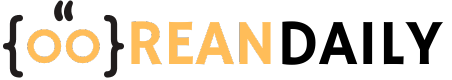CCNAv7-1: Introduction to Networks (ITN)
- Description
- Curriculum
- Reviews
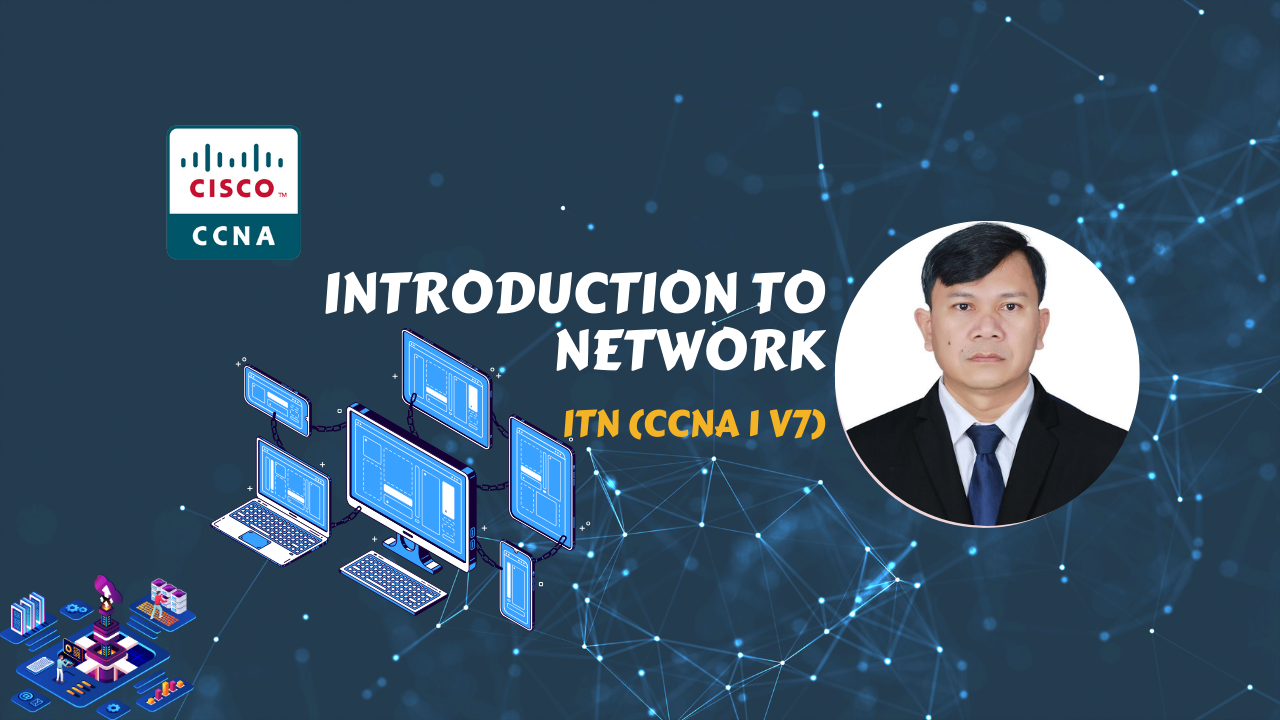
ទិដ្ឋភាពទូទៅអំពីវគ្គសិក្សា៖
CCNA7-1: ការណែនាំពីបណ្ដាញ (ITN) គ្របដណ្តប់លើស្ថាបត្យកម្ម ហេដ្ឋារចនាសម្ព័ន្ធ មុខងារ និងសមាសធាតុផ្សេងៗនៃប្រព័ន្ធអ៊ីនធឺណិត ព្រមទាំងបណ្តាញ កុំព្យូទ័រ។ សិស្ស និស្សិត ទទួលបានចំណេះដឹងជាមូលដ្ឋានអំពីរបៀបដំណើរការនៃបណ្តាញ របៀបបង្កើតបណ្តាញមូលដ្ឋាន (LAN) ចេះរៀបចំការងាររមូលដ្ឋានមួយចំនួនឲ្យឧបករណ៍បណ្ដាញ Routers, Switches និងយល់ដឹងអំពីបម្រើបម្រាស់ប្រូតូកូល IP។
By the end of the course, students will be able to:
1. Configure switches and end devices to provide access to local and remote network resources.
2. Explain how physical and data link layer protocols support the operation of Ethernet in a switched network.
3. Configure routers to enable end-to-end connectivity between remote devices.
4. Create IPv4 and IPv6 addressing schemes and verify network connectivity between devices.
5. Explain how the upper layers of the OSI model support network applications.
6. Configure a small network with security best practices.
7. Troubleshoot connectivity in a small network.
-
1Networking Today Part#1
Welcome to Networking Today! Congratulations! This module starts you on your path to a successful career in Information Technology by giving you a foundational understanding of the creation, operation, and maintenance of networks. As a bonus, you get to dive into networking simulations using Packet Tracer. We promise you will really enjoy it!
-
2Networking Today Part#2
-
3Networking Today Part#3
-
4Download All Lessions
-
8Protocols and Models Part#1
Welcome to Protocols and Models!
You know the basic components of a simple network, as well as initial configuration. But after you have configured and connected these components, how do you know they will work together? Protocols! Protocols are sets of agreed upon rules that have been created by standards organizations. But, because you cannot pick up a rule and look closely at it, how do you truly understand why there is such a rule and what it is supposed to do? Models! Models give you a way to visualize the rules and their place in your network. This module gives you an overview of network protocols and models. You are about to have a much deeper understanding of how networks actually work!
-
9Protocols and Models Part#2
-
10Protocols and Models Part#3
-
11Physical Layer Part#1
Welcome to Physical Layer!
The physical layer of the OSI model sits at the bottom of the stack. It is part of the Network Access layer of the TCP/IP model. Without the physical layer, you would not have a network. This module explains, in detail, the three ways to connect to the physical layer. Packet Tracer activities and labs will give you the confidence you need to cable up your own network! Let’s get busy!
-
12Physical Layer Part#2
-
14Data Link Layer Part#1
Welcome to Data Link Layer!
Every network has physical components and media connecting the components. Different types of media need different information about the data in order to accept it and move it across the physical network. Think of it this way: A well-hit golf ball moves through the air fast and far. It can also move through water but not as fast or as far unless it is helped by a more forceful hit. This is because the golf ball is traveling through a different medium; water instead of air.
Data must have help to move it across different media. The data link layer provides this help. As you might have guessed, this help differs based on a number of factors. This module gives you an overview of these factors, how they affect data, and the protocols designed to ensure successful delivery. Let’s get started!
-
15Data Link Layer Part#2
-
18Network Layer Part#1
Welcome to Network Layer!
By now you may have noticed that the modules in this course are progressing from the bottom up through the OSI model layers. At the network layer of the OSI model, we introduce you to communication protocols and routing protocols. Say you want to send an email to a friend who lives in another city, or even another country. This person is not on the same network as you. A simple switched network cannot get your message any further than the end of your own network. You need some help to keep this message moving along the path to your friend’s end device. To send an email (a video, or a file, etc.) to anyone who is not on your local network, you must have access to routers. To access routers, you must use network layer protocols. To help you visualize these processes, this module contains two Wireshark activities. Enjoy!
-
19Network Layer Part#2
-
22Pv4 addressing Part#1
Welcome to IPv4 Addressing!
Currently, there are still plenty of networks using IPv4 addressing, even as the organizations which use them are making the transition to IPv6. So it is still very important for network administrators to know everything they can about IPv4 addressing. This module covers the fundamental aspects of IPv4 addressing in detail. It includes how to segment a network into subnets and how to create a variable-length subnet mask (VLSM) as part of an overall IPv4 addressing scheme. Subnetting is like cutting a pie into smaller and smaller pieces. Subnetting may seem overwhelming at first, but we show you some tricks to help you along the way. This module includes several videos, activities to help you practice subnetting, Packet Tracers and a lab. Once you get the hang of it, you’ll be on your way to network administration!
-
23IPv4 Addressing Part#2
-
24IPv4 Addressing Part#3
-
25IPv4 Addressing Part#4 Lab
-
26IPv6 Addressing Part#1
Welcome to IPv6 Addressing!
It is a great time to be (or become) a network administrator! Why? Because in many networks, you will find both IPv4 and IPv6 working together. After the hard work of learning to subnet an IPv4 network, you may find that subnetting an IPv6 network is much easier. You probably didn’t expect that, did you? A Packet Tracer at the end of this module will give you the opportunity to subnet an IPv6 network. Go ahead, jump in!
-
27IPv6 Addressing Part#2
-
28IPv6 Addressing Part#3 Lab
-
29ICPM Part#1
Welcome to ICMP!
Imagine that you have an intricate model train set. Your tracks and trains are all connected and powered up and ready to go. You throw the switch. The train goes halfway around the track and stops. You know right away that the problem is most likely located where the train has stopped, so you look there first. It is not as easy to visualize this with a network. Fortunately, there are tools to help you locate problem areas in your network, AND they work with both IPv4 and IPv6 networks! You will be happy to know that this module has a couple Packet Tracer activities to help you practice using these tools, so let’s get testing!
-
30ICPM Part#2
-
31Transport Layer Part#1
Welcome to Transport Layer!
The transport layer is where, as the name implies, data is transported from one host to another. This is where your network really gets moving! The transport layer uses two protocols: TCP and UDP. Think of TCP as getting a registered letter in the mail. You have to sign for it before the mail carrier will let you have it. This slows down the process a bit, but the sender knows for certain that you received the letter and when you received it. UDP is more like a regular, stamped letter. It arrives in your mailbox and, if it does, it is probably intended for you, but it might actually be for someone else who does not live there. Also, it may not arrive in your mailbox at all. The sender cannot be sure you received it. Nevertheless, there are times when UDP, like a stamped letter, is the protocol that is needed. This topic dives into how TCP and UDP work in the transport layer. Later in this module there are several videos to help you understand these processes.
-
32Transport Layer Part#2
-
33Transport Layer Part#3
-
35Network Security Fund Part#1
Welcome to Network Security Fundamentals!
You may have already set up a network, or you may be getting ready to do just that. Here is something to think about. Setting up a network without securing it is like opening all the doors and windows to your home and then going on vacation. Anyone could come by, gain entry, steal or break items, or just make a mess. As you have seen on the news, it is possible to break into any network! As a network administrator, it is part of your job to make it difficult for threat actors to gain access to your network. This module gives you an overview of types of network attacks and what you can do to reduce a threat actor’s chances of succeeding. It also has Packet Tracer activities to let you practice some basic techniques for network security. If you have a network, but it is not as secure as possible, then you will want to read this module right now!
-
36Network Security Fund Part#2
-
37Build a Small Network Part#1
Welcome to Build a Small Network!
Hooray! You have come to the final module in the Introduction to Networks v7.0 course. You have most of the foundational knowledge needed to set up your own network. Where do you go from here? You build a network, of course. And not only do you build one, you verify that it is working, and even troubleshoot some common network problems. This module has labs and Packet Tracer activities to help you practice your new skills as a network administrator. Let's get going!
-
38Build a Small Network Part#2
-
39Building a Small Network Part#3