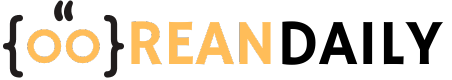CCNAv7-3: Enterprise Networking, Security, and Automation (ENSA)
- Description
- Curriculum
- Reviews
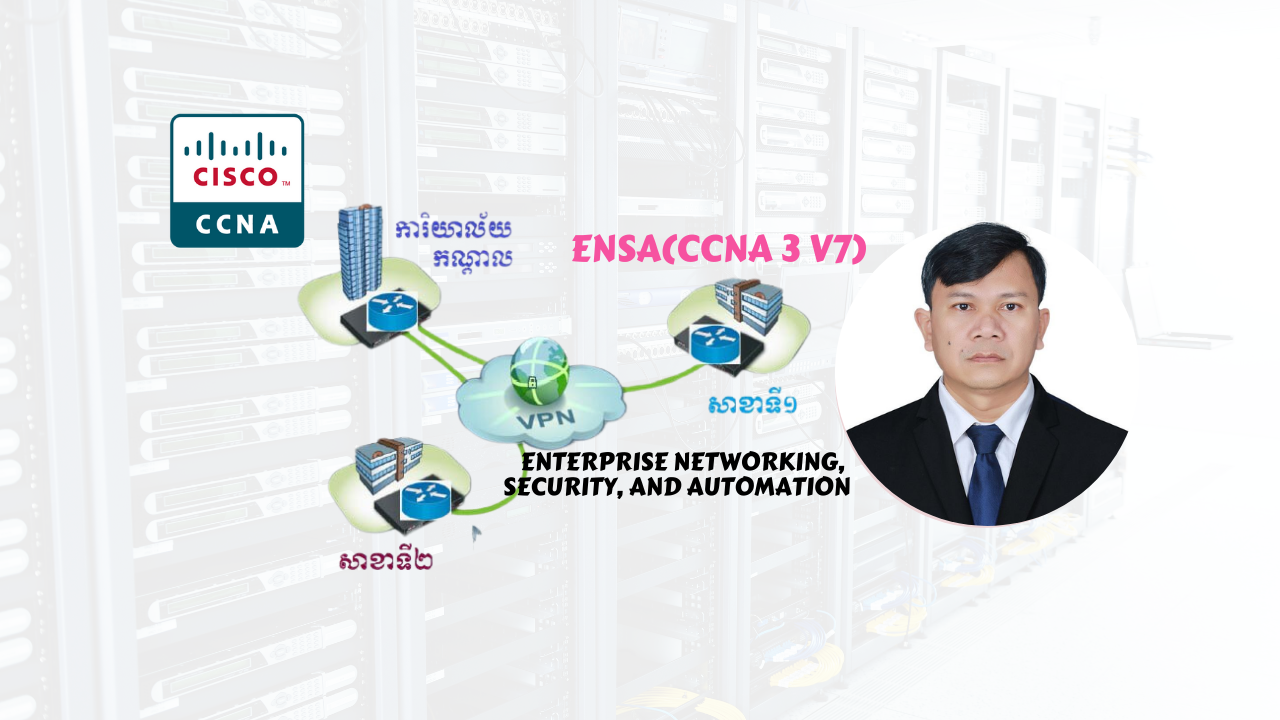
ទិដ្ឋភាពទូទៅអំពីវគ្គសិក្សា៖
CCNA7-3៖ បណ្តាញសហគ្រាស សន្តិសុខ និងស្វ័យប្រវត្តិកម្ម / Enterprise Networking, Security, and Automation (ENSA) ពិពណ៌នាអំពីស្ថាបត្យកម្ម សមាសធាតុ ប្រតិបត្តិការ និងប្រព័ន្ធសន្តិសុខ សម្រាប់បណ្តាញវិសាលភាពធំ និងស្មុគស្មាញ រួមបញ្ចូលទាំងបច្ចេកវិទ្យាតំណភ្ជាប់បណ្តាញទំហំធំទូលាយ (WAN) ផងដែរ។ វគ្គសិក្សានេះ សង្កត់ធ្ងន់លើគោលគំនិតសុវត្ថិភាពបណ្តាញ និងណែនាំអំពីបណ្តាញនិម្មិត ព្រមទាំងស្វ័យប្រវត្តិកម្ម។ សិស្ស និស្សិត សិក្សាអំពីរបៀបរៀបចំ ដោះស្រាយបញ្ហាប្រឈមនានា របៀបរៀបចំប្រព័ន្ធសន្តិសុខឱ្យឧបករណ៍បណ្តាញសហគ្រាស ស្វែងយល់ពីរបៀបទំនាក់ទំនងរវាងកម្មវិធី (API) និង Tools គ្រប់គ្រងបណ្តាញផ្សេងៗ ឈានទៅដំណើរការស្វ័យប្រវត្តិកម្មបណ្តាញ។
By the end of this course, students will be able:
១. Configure single-area OSPFv2 in both point-to-point and multiaccess networks.
២. Explain how to mitigate threats and enhance network security using access control lists and security best practices.
៣. Implement standard IPv4 ACLs to filter traffic and secure administrative access.
៤. Configure NAT services on the edge router to provide IPv4 address scalability.
៥. Explain techniques to provide address scalability and secure remote access for WANs.
៦. Explain how to optimize, monitor, and troubleshoot scalable network architectures.
៧. Explain how networking devices implement QoS.
៨. Implement protocols to manage the network.
៩. Explain how technologies such as virtualization, software defined networking, and automation affect evolving networks.
-
1Single Area OSPFv2 Concept Part#1
Welcome to Single-Area OSPFv2 Concepts!
Welcome to the first module in CCNA Enterprise Networking, Security, and Automation v7.0 (ENSA)!
Imagine that it is time for your family to visit your grandparents. You pack your bags and load them into the car. But this takes a bit longer than you planned for and now you are running late. You pull out your map. There are three different routes. One route is no good because there is a lot of construction on the main road and it is temporarily closed. Another route is very scenic, but it takes an additional hour to get to your destination. The third route is not as pretty but it includes a highway, which is much faster. In fact, it is so much faster that you might actually be on time if you take it.
In networking, packets do not need to take the scenic route. The fastest available route is always the best. Open Shortest Path First (OSPF) is designed to find the fastest available path for a packet from source to destination. This module covers the basic concepts of single-area OSPFv2. Let’s get started!
-
2Single Area OSPFv2 Part#2
-
3Download All Lesson in PDF
-
4Single Area OSPFv2 Configuration Part#1
Welcome to Single-Area OSPFv2 Configuration!
Now that you know about single-area OSPFv2, you can probably think of all the ways it could benefit your own network. As a link-state protocol, OSPF is designed to not only find the fastest available route, it is designed to create fast, available routes. If you prefer a bit more control over some areas of your network, OSPF gives you several ways to manually override the DR election process and create your own preferred routes. With OSPF, your network can combine the automated processes with your own choices to make a network that you could troubleshoot in your sleep! You know you want to learn how to do this!
-
5Single Area OSPFv2 Configuration Part#2
-
6Single Area OSPFv2 Configuration Part#3
-
7Single Area OSPFv2 Configuration Part#4
-
8Single Area OSPV2 Configuration Part#5
-
9Network Security Concept Part#1
Welcome to Network Security Concepts!
Perhaps you’ve heard one of the hundreds of news stories about a data security breach within a large corporation or even a government. Was your credit card number exposed by a breach? Your private health information? Would you like to know how to prevent these data breaches? The field of network security is growing every day. This module provides a detailed landscape of the types of cybercrime and the many ways we have to fight back against cybercriminals. Let’s get started!
-
10Network Security Concept Part#2
-
11Network Security Concept Part#3
-
12Network Security Concept Part#4
-
13Network Security Concept Part#5
-
14ACL Concepts Part#1
Welcome to ACL Concepts!
You have arrived at your grandparents’ residence. It is a beautiful gated community with walking paths and gardens. For the residents safety, no one is permitted to get into the community without stopping at the gate and presenting the guard with identification. You provide your ID and the guard verifies that you are expected as a visitor. He documents your information and lifts the gate. Imagine if the guard had to do this for the many staff members that entered each day. They have simplified this process by assigning a badge for each employee to automatically raise the gate once the badge is scanned. You greet your grandparents who are anxiously awaiting you at the front desk. You all get back into the car to go down the street for dinner. As you exit the parking lot, you must again stop and show your identification so that the guard will lift the gate. Rules have been put in place for all incoming and outgoing traffic.
Much like the guard in the gated community, network traffic passing through an interface configured with an access control list (ACL) has permitted and denied traffic. The router compares the information within the packet against each ACE, in sequential order, to determine if the packet matches one of the ACEs. This process is called packet filtering. Let’s learn more!
-
15ACL Concepts Part#2
-
16ACL Concepts Part#3
-
17ACLs for IPv4 Config Part#1
Welcome to ACLs for IPv4 Configuration!
In the gated community where your grandparents live, there are rules for who can enter and leave the premises. The guard will not raise the gate to let you in to the community until someone confirms that you are on an approved visitor list. Much like the guard in the gated community, network traffic passing through an interface configured with an access control list (ACL) has permitted and denied traffic. How do you configure these ACLs? How do you modify them if they are not working correctly or if they require other changes? How do ACLs provide secure remote administrative access? Get started with this module to learn more!
-
18ACLs for IPv4 Configuration Part#2
-
19ACLs for IPv4 Config Part#3
-
20ACLs for IPv4 Config Part#4
-
21NAT for IPv4 Part#1
Welcome to NAT for IPv4!
IPv4 addresses are 32-bit numbers. Mathematically, this means that there can be just over 4 billion unique IPv4 addresses. In the 1980s, this seemed like more than enough IPv4 addresses. Then came the development of affordable desktop and laptop computers, smart phones and tablets, many other digital technologies, and of course, the internet. Rather quickly it became apparent that 4 billion IPv4 addresses would not be nearly enough to handle the growing demand. This is why IPv6 was developed. Even with IPv6, most networks today are IPv4-only, or a combination of IPv4 and IPv6. The transition to IPv6-only networks is still ongoing, that is why Network Address Translation (NAT) was developed. NAT is designed to help manage those 4 billion addresses so that we can all use our many devices to access the internet. As you can see, it is important that you understand the purpose of (NAT) and how it works. As a bonus, this module contains multiple Packet Tracer activities where you get to configure different types of NAT. Get going!
-
22NAT for IPv4 Part#2
-
23WAN Concepts Part#1
Welcome to WAN Concepts!
As you know, local area networks are called LANs. The name implies that your LAN is local to you and your small home or office business. But what if your network is for a larger business, perhaps even a global enterprise? You cannot operate a large business with multiple sites without a wide area network, which is called a WAN. This module explains what WANs are and how they connect to the internet and also back to your LAN. Understanding the purpose and functions of WANs is foundational to your understanding of modern networks. So let’s jump in to WAN Concepts!
-
24WAN Concepts Part#2
-
25VPN and IPsec Concepts Part#1
Welcome to VPN and IPsec Concepts!
Have you, or someone you know, ever been hacked while using public WiFi? It’s surprisingly easy to do. But there is a solution to this problem: Virtual Private Networks (VPNs) and the additional protection of IP Security (IPsec). VPNs are commonly used by remote workers around the globe. There are also personal VPNs that you can use when you are on public WiFi. In fact, there are many different kinds of VPNs using IPsec to protect and authenticate IP packets between their source and destination. Want to know more? Click Next!
-
26VPN and IPsec Concepts Part#2
-
27Lab-VPN Site to Site IPsec VPN
-
28Lab-VPN Remote Access IPsec VPN
-
29QoS Concepts Part#1
Welcome to QoS Concepts!
Imagine driving on a heavily congested road and you are in a rush to meet a friend for dinner. You hear the siren and see the lights of an ambulance behind you. You need to move off the road to let the ambulance through. The ambulance getting to the hospital takes priority over you getting to the restaurant on time.
Much like the ambulance taking priority in the traffic on the highway, some forms of network traffic need priority over others. Why? Get started with this module to find out!
-
30QoS Concepts Part#2
-
31Lab-Basic configuration of QoS
-
32Network Management Part#1
Welcome to Network Management!
Imagine that you are at the helm of a spaceship. There are many, many components that work together to move this ship. There are multiple systems to manage these components. To get where you are going you would need to have a full understanding of the components and the systems that manage them. You would probably appreciate any tools that would make managing your spaceship - while you are also flying it - simpler.
Like a complex spaceship, networks also need to be managed. Happily, there are many tools that are designed to make network management simpler. This module introduces you to several tools and protocols to help you manage your network - while your users are using it. It also includes many Packet Tracer activities and Hands On Labs to test your skills. These are the tools of great network administrators, so you will definitely want to get started!
-
33Network Management Part#2
-
34Network Management Part#3
-
35Network Management Part#4
-
36Network Design Part#1
Welcome to Network Design!
You are a sought after spaceship designer! You have been asked to design a new spaceship. Your first questions are, “What will this ship be used for? How large is the crew? Will it be a war ship? A cargo ship? A science and exploration vessel?” What if the answer is, “The crew can be as few as 50 people, but it must be able to hold as many as 500. It will be used in a variety of ways.”? How do you design a ship like this? You must design the size and configuration of the ship, and the power it requires, wisely.
Designing a network to meet current requirements and to adapt to future requirements is a complex task. But it can be done, thanks to hierarchical and scalable network designs that use the right components. You know you want to learn about this. Even if you have not designed your current network, knowing about network design will increase your value to the organization as a great network administrator! And who doesn’t want that?
-
37Network Design Part#2
-
38Network Troubleshooting Part#1
Welcome to Network Troubleshooting!
Who is the best network administrator that you have ever seen? Why do you think this person is so good at it? Likely, it is because this person is really good at troubleshooting network problems. They are probably experienced administrators, but that is not the whole story. Good network troubleshooters generally go about this in a methodical fashion, and they use all of the tools available to them.
The truth is that the only way to become a good network troubleshooter is to always be troubleshooting. It takes time to get good at this. But luckily for you, there are many, many tips and tools that you can use. This module covers the different methods for network troubleshooting and all of the tips and tools you need to get started. This module also has two really good Packet Tracer activities to test your new skills and knowledge. Maybe your goal should be to become the best network administrator that someone else has ever seen!
-
39Network Troubleshooting Part#2
-
40Network Troubleshooting Part#3
-
41Lab-Network Troubleshooting
-
42Network Virtualization Part#1
Welcome to Network Virtualization!
Imagine you live in a two-bedroom house. You use the second bedroom for storage. The second bedroom is packed full of boxes, but you still have more to place in storage! You could consider building an addition on your house. It would be a costly endeavor and you may not need that much space forever. You decide to rent a storage unit for the overflow.
Similar to a storage unit, network virtualization and cloud services can provide a business with options other than adding servers into their own data center. In addition to storage, it offers other advantages. Get started with this module to learn more about what virtualization and cloud services can do!
-
43Network Virtualization Part#2